Basic HTML Version
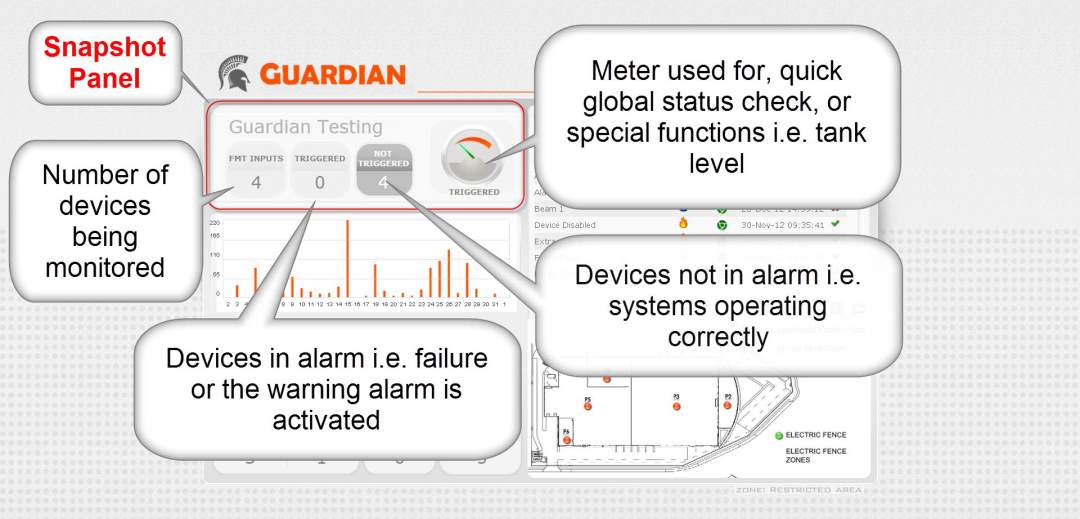
Dashboard : Snapshot
panel, provides an immediate view if any
systems in alarm.
Dashboard: Snapshot
The Snapshot Section, provides a complete picture of the state of your systems and
equipment being monitored by Guardian.
The 3 windows and the meter provide the following information:
• Field Monitoring Sensors (FMS): In the example window show that 22 different
devices are being monitored.
• In Alarm: In the example window 2 in alarm, this indicates that everything is fine.
• Alarm Off: In the example window 20 not in alarm, this is a check to see that all
alarms are reporting back to Guardian. The total of In Alarm (2) + Not In Alarm (20) =
FMS (22). So all devices are reporting to the FMT’s.
• Meter, the meter dial can be used for a number purposes. By default, the meter dial
will display the total number of devices In Alarm.
You can use the meter dial to display:
• fuel level in a tank
• temperature in fridge
• power consumption
• …and more

